



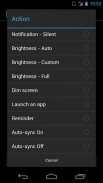


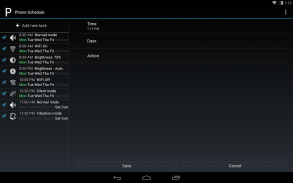

Phone Schedule

Περιγραφή του Phone Schedule
All-in-one scheduler for your phone.
Create a task once and it will execute automatically. Configure time and days of week when you want it to repeat. Morning, daytime, night, weekdays, weekends, you name it! Save battery by switching off unused functions when you don't need them.
Here's an example:
- Switch ringer off at night and switch it back on in the morning.
- Wake up to your favorite music by launching your internet radio app.
- Make your screen brighter during day time and keep it darker in the evening to save battery.
- Switch WiFi on when you get home and switch it off when you're off to work.
- Automatically turn off mobile data when you go to bed to save battery and turn it back on when you wake up
Phone Schedule runs in background, so once you setup your tasks, you won't need to reschedule them manually, everything is done automatically.
*** Mobile Data ***
Mobile data is available on all supported Android versions. I have tested it on stock OS. However it may not work on some phone models, it depends on the device maker.
I'm very sorry if this function doesn't work on your device, very often manufacturers block this and there's nothing i can do about it :(
*** Airplane mode ***
Starting with version 4.2(Jelly Bean) Android no longer allows third-party apps to switch airplane mode due to privacy concerns. If you have a rooted device you may be able to work around this with the help of a third-party app. Go to Settings -> My device is rooted, and then create a new "Airplane mode(root)" action.
List of supported actions:
- Silent/Vibration/Normal mode
- WiFi on/off
- Bluetooth on/off
- Airplane mode on/off
- Ringer/media/alarm volumes
- Switch ringtones/notification tones
- Brightness(Auto/Custom/Dim)
- Launch an app
- Mobile data on/off
- Reminder
- Auto-sync on/off
The list of actions is continuously growing, stay tuned for updates!
- Translations: English(default), German, French, Dutch, Spanish, Italian, Bulgarian and Turkish. Contact me if you would like to translate Phone Schedule into your native language.
Permissions:
* Access network state, Change network state - To enable/disable mobile data
* Full internet access - for crash reports, this greatly helps to debug the app and prevent crashes
* Change your audio settings - to set silent/vibration/normal modes and change volumes
* Automatically start an boot - to start working on your tasks automatically on boot after you reboot your phone
* create Bluetooth connections, Bluetooth administration, change WiFi state - to switch WiFi and Bluetooth On and Off(No data transmission!)
* Modify global system settings - To enable/disable Airplane mode
* Prevent phone from sleeping - to execute your tasks when your phone is sleeping
* Toggle Sync on and off - to switch auto-sync
* Read external storage(Test access to protected storage)/Write to external storage - to save schedule to a file and import it
* Control Vibration - required on some devices to show action notifications(notifications are optional)





























